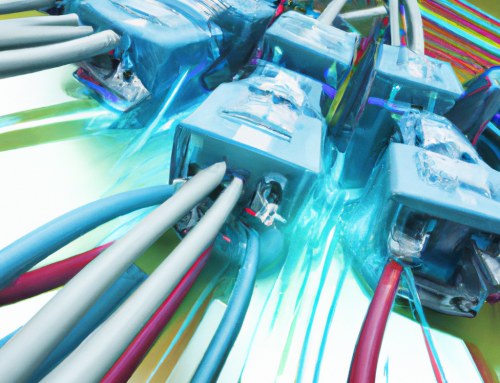As a small business owner, managing your email can be a daunting task. With so many messages coming in, it’s easy to get overwhelmed and fall behind. But with the right strategies and tools, you can stay on top of your email and keep your business running smoothly. Here are a few tips for managing your small business email:
- Use a professional email address: Having a professional email address, such as yourname@yourbusiness.com, can help build trust and credibility with customers and clients. If you’re using a free email service like Gmail or Yahoo, consider setting up a professional email address through your business website or a paid email service like Microsoft 365.
- Set up email filters and rules: Filters and rules can help you automatically sort and organize your email, so you only see the messages that are most important. For example, you can create a rule to automatically move emails from a specific sender or with a certain subject line to a specific folder.
- Use email templates: If you find yourself sending the same types of emails over and over again, consider using email templates. Templates can help you save time by providing a pre-written message that you can customize and send with just a few clicks.
- Unsubscribe from unnecessary emails: Do you find yourself getting emails from newsletters, sales promotions, and other sources that you don’t really need or want? Consider unsubscribing from these emails to help reduce the number of messages in your inbox.
- Use a task manager: If you have a lot of tasks or action items that come through your email, consider using a task manager to help you stay organized. A task manager can help you create and track tasks, set deadlines, and keep track of what needs to be done.
By following these tips, you can effectively manage your small business email and stay on top of your workload.