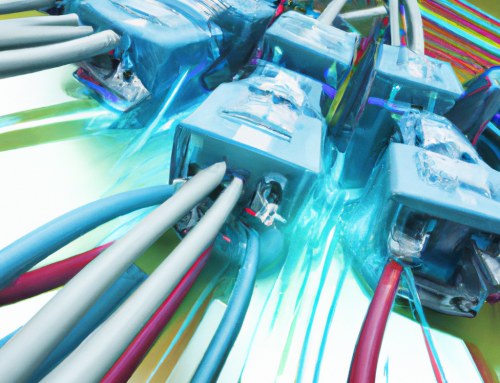If you need to redirect traffic from one URL to another, cPanel provides a number of options for doing so. Whether you’re redirecting a single page or an entire website, cPanel makes it easy to set up and manage redirects. Here are a few key things you can do:
- Set up a 301 redirect: A 301 redirect is a permanent redirect that tells search engines that a page has moved to a new URL. To set up a 301 redirect in cPanel, go to the “Domains” section and click “Redirects.” From there, you can choose “Permanent (301)” from the “Type” dropdown menu and enter the URL you want to redirect from and to.
- Set up a 302 redirect: A 302 redirect is a temporary redirect that tells search engines that a page is temporarily unavailable or has moved temporarily to a new URL. To set up a 302 redirect in cPanel, follow the same steps as for a 301 redirect, but choose “Temporary (302)” from the “Type” dropdown menu.
- Set up a wildcard redirect: A wildcard redirect allows you to redirect all traffic from a specific subdomain to a new URL. To set up a wildcard redirect in cPanel, go to the “Domains section and click “Redirects.” From there, you can choose “Wildcard Redirect” from the “Type” dropdown menu and enter the subdomain and URL you want to redirect to.
-
Set up a redirect for a specific page: If you only want to redirect a specific page, you can use an .htaccess file. To set up a page-specific redirect in cPanel, go to the “Files” section and click “File Manager.” From there, you can create or edit the .htaccess file and add a redirect rule using the following syntax: “Redirect 301 /old-page.html http://www.example.com/new-page.html“
- Manage redirects in bulk: If you have a large number of redirects to set up or manage, cPanel provides a number of tools to help you do so in bulk. In the “Domains” section, you can use the “Import Redirects” feature to import a list of redirects from a CSV file, or the “Export Redirects” feature to export a list of your current redirects.
By following these steps, you can effectively set up and manage redirects in cPanel and ensure that your visitors are directed to the correct pages on your website.